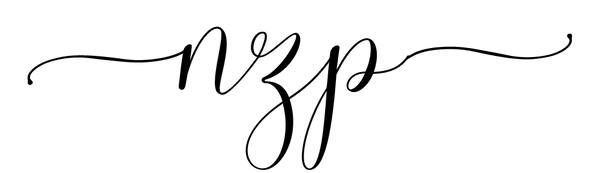QR Code Payment
 Position your smartphone's camera so that it's facing the QR code you want to scan. Make sure the entire QR code is within the frame and that there's adequate lighting. Or you can download and upload it thru your phone. Your app should automatically recognize the QR code and process it.
Position your smartphone's camera so that it's facing the QR code you want to scan. Make sure the entire QR code is within the frame and that there's adequate lighting. Or you can download and upload it thru your phone. Your app should automatically recognize the QR code and process it.Confirm Payment Details: After scanning the QR code, your payment app will typically display the payment details associated with the QR code. Double-check the recipient's name or business, as well as the amount you're about to pay. Ensure it matches your intention.
Once you compete the payment, you can screenshot and send us a copy of your payment thru email or social media accounts.